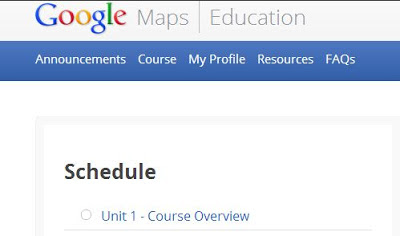 |
| https://mapping.withgoogle.com/course |
The self-paced course covers using both Google Maps and Google Earth. Once I registered for the course, I spend the next hour or so working on three parts of the five modules. Most modules have a short video, the chance to apply what you learned while looking at sample maps, then completing your own map. As I've worked on the modules, I've been taking notes in Evernote so I can still refer to them later on if I need to.
Two notes - Some of the activities require an invite to use the new Google Maps. As soon as I receive my invite, I'll go back and complete the parts I've had to skip in the Google Maps activities. Also, a number of people, myself included, continue to have issues importing the provided spreadsheets with GPS locations into our maps. The course staff continues to work on this problem. Even with these two issues, I have already learned a lot.
Beside watching the videos on a topic, doing the self-check activities, studying sample maps, and making a simple map, you are also encouraged to complete a Google Maps project and a Google Earth project. You then can evaluate them as to the features included and user-friendliness of each project. Now I'm actually hoping for some rainy days this week so that I can try to complete my two projects.
My first map shows activities in the area to check out the next time we have the grandchildren up for a visit. This way I can share it with them and let them pick out some of the things they want to do while here.
As I'm learning more about customizing my map by adding colored or shaped icons, web links, photos, categories, and descriptions, I'm also getting exciting about ways I want to use these techniques to create and share family history information. The first genealogy map I want to make will show family residences for my family and my husband's over a span of years. Both families had lived for years in Cherokee County, Georgia, and I've been researching both families long enough to feel sure that they must have bumped into each other in town over the years. It will have color coded icons to indicate the family tree of the resident and shades of color to represent the time period of residence. Can't wait to get working on this. Then I want to do several family migration maps incorporating photos of people and houses as my family had relatives moving around the country. And then ...
You can learn the details of the course and register for it here. Just remember to do this before June 24.
No comments:
Post a Comment